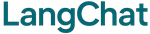Quick Install
Requires Python 3.8 or higher.
Verify Installation
Test it works:Virtual Environment (Recommended)
Always use a virtual environment:System Requirements
- Python: 3.8 or higher (3.10+ recommended)
- OS: Windows, macOS, or Linux
- RAM: 2GB minimum (4GB+ recommended)
The reranker downloads models (~50MB) on first use. Make sure you have internet and disk space.
What You Need
Before using LangChat, get these accounts:- OpenAI: platform.openai.com - For AI models
- Pinecone: pinecone.io - For search (create an index)
- Supabase: supabase.com - For storing chat history
Next Steps
Once installed:- Quick Start - Build your first chatbot
- Examples - See code examples
- Configuration - Learn customization
Built with ❤️ by NeuroBrain