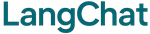Configuration Issues
Missing API Keys
Error:At least one OpenAI API key is required
Solution:
Missing Database Credentials
Error:Supabase URL and key must be provided
Solution:
Missing Pinecone Index
Error:Index not found
Solution:
- Create index in Pinecone console first
- Verify index name is correct
- Check API key permissions
Runtime Issues
Rate Limit Errors
Error:Rate limit exceeded
Solutions:
- Use multiple API keys:
OpenAI(api_keys=["key1", "key2"]) - Reduce request frequency
- Upgrade OpenAI plan
No Search Results
Solutions:- Check Pinecone index has documents
- Verify documents are indexed
- Increase retrieval count:
k=10 - Try different embedding model
Context Lost Between Messages
Solution: Ensure same user_id and domain:Vector Search Issues
Dimension Mismatch
Error:Dimension mismatch
Solution:
Ensure index dimensions match embedding model:
text-embedding-3-large: 3072 dimensionstext-embedding-3-small: 1536 dimensions
Slow Search
Solutions:- Reduce retrieval count:
k=5 - Use smaller embedding model
- Optimize Pinecone index
Document Indexing Issues
No Chunks Indexed
Check:- All chunks were duplicates? (check
chunks_skipped) - Document is empty?
- File path correct?
Unsupported File Type
Solution:- Check file extension (PDF, TXT, CSV supported)
- Convert to supported format
Getting Help
If you’re still stuck:- Check Configuration Guide
- Review Examples
- Join Discord community
Built with ❤️ by NeuroBrain